
Why is the thermostat blinking?
An unexpected event marked by a red light can disrupt plans for a warm homecoming, only to find the temperature is not at the expected level: the connection between the thermostat and boiler is not working as it should. Let’s explore what this issue might be and how to address it.
How to understand if the thermostat is not working?
A common sign that a home thermostat is malfunctioning is related to the temperature of the rooms. Since the device controls the boiler's or another heat generator's turning on and off based on the detected temperature, if it is too low or too high, it could indicate a problem with the thermostat itself.
For those with a newer generation thermostat, keeping an eye on its display or scale is an initial step to prevent this unpleasant issue. The solution might be within easy reach.
- For example, a flashing red light indicates that the thermostat is out of battery.
- A battery-shaped symbol often appears on the monitor to show the battery status.
- If so, simply follow the instructions provided in the manufacturer’s guide to replace them.
From the display, you can also check if the settings are correctly configured, both for the desired temperature and for the programmed operating times. Sometimes, manual adjustments to the device can inadvertently change these settings.
The possibility of an electrical connection issue between the thermostat and the heat generator should not be ruled out. In such cases, communication between the thermostat and the boiler is not proper, and thus any attempt to adequately heat the home fails.
Once possibilities like dead batteries and altered settings are ruled out, it is advisable to consult a specialised technician to assess the situation and consider the appropriate intervention.
One last case concerns the temperature sensor: if it is not working correctly, it prevents the thermostat from detecting whether the temperatures are in line with the desired settings
How to reset the thermostat?
As mentioned earlier, a malfunctioning thermostat can cause considerable inconvenience. However, technology offers a solution: smart models connected to the home’s wireless network immediately alert the user through mobile notifications.
Simply download the specific application for a complete and immediate overview not only of the temperature and air quality levels, but also of the device's operability.
Sometimes, a simple reset or restart of the thermostat can fix the inconvenience. Resetting allows, for example, to restore the factory default settings to proceed with a new configuration. The procedures are detailed in the guides that accompany the product, and it is very important to follow them step by step to correctly complete the operation.
How to change the batteries in a thermostat?
Even if it is necessary to replace the batteries, the guide provides all the information to remove the old batteries and insert new ones.
Thermostats are equipped with battery compartments. With some models, you must first remove the main body from the plate on which they are mounted on the wall.
The compartment is located on the back: open it, then close it after placing the charged batteries. The display activates and the notification indicating the need for intervention disappears.
What do the symbols on the thermostat mean?
Smart thermostats do more than just detect temperature to turn on or off the boiler and heating system. These home automation systems feature many symbols on the display that contribute to the occupants’ comfort and energy savings.
Those measuring humidity levels display an “H” for “humidity,” followed by a percentage: if it is between 40% and 60%, then the air quality is good, and neither too dry nor too humid.
Other common symbols include:
- sun or flame, to indicate that the system is on;
- snowflake or drop, to indicate cooling mode, if available;
- hand, to indicate manual mode;
- timer, to indicate automatic mode;
- crescent moon, to indicate energy-saving mode.
Altri articoli
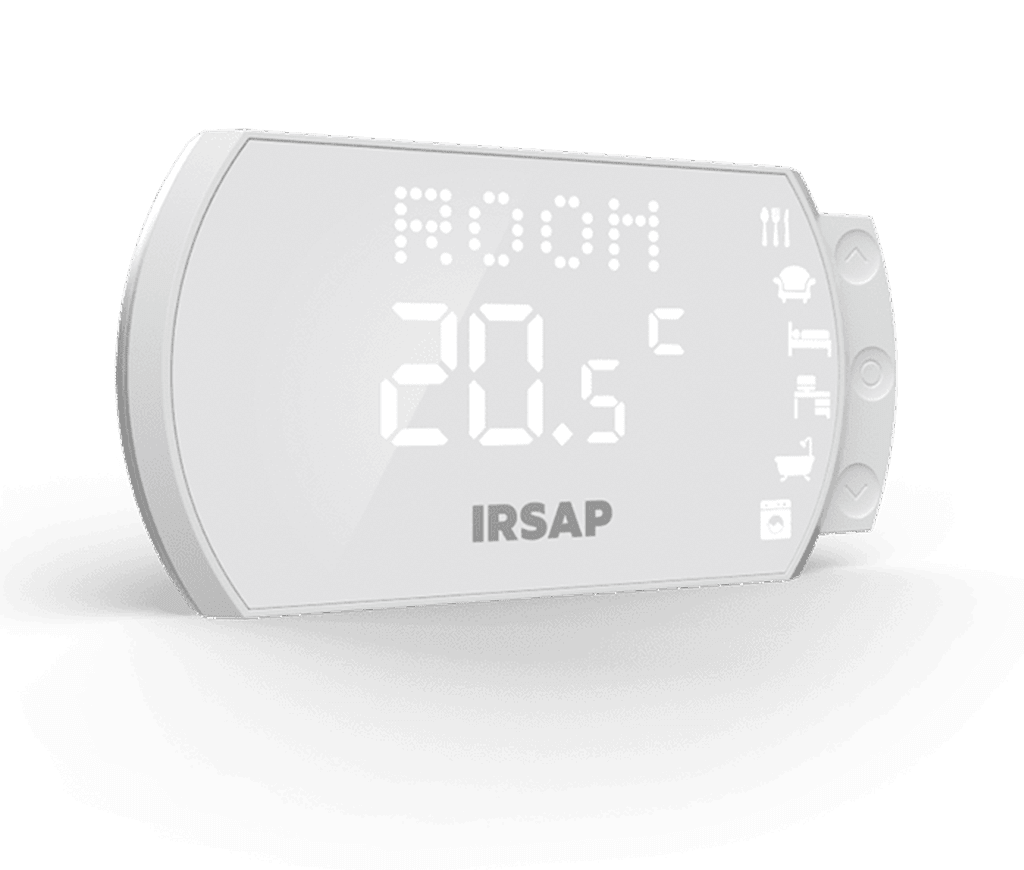
Smart Thermostat
Sostituisci il termostato tradizionale con il nostro Smart Thermostat dalle funzionalità evolute per controllare con maggiore precisione la qualità dell’aria e la temperatura degli ambienti di casa.

Smart Valve
Controlla la temperatura di ogni singola stanza senza l'esecuzione di opere murarie o elettriche. Le nostre Smart Valve sono compatibili con tutti i marchi di radiatori e i principali produttori di valvole idrauliche.

Connection Unit & Repeater
La Connection Unit va collegata al router di casa ed è indispensabile per controllare tutti gli altri dispositivi del sistema dove e quando vuoi direttamente dal tuo smartphone tramite App.







