Connect, Associate and Initiate
It takes just 2 simple steps to configure the Repeater mode: connect the power, follow the registration tutorial on the app, and you’re good to go.
Download the Irsap Now App on for FREE and manage heating intelligently!
The Connection Unit is connected to your home router and is indispensable for controlling all the other devices in the system from wherever and whenever you want directly from your smartphone. Adding a Connection Unit to be used in Repeater mode allows you to extend the signal of the main Connection Unit and improve the connection between all the devices in your IRSAP NOW system at home.
Shop available in Italy, France and Spain.
*To use IRSAP NOW devices, you need to own at least one Connection Unit and download the free app.
NO SUBSCRIPTION FEES!
Irsap Now is a free app with free updates

With the Connection Unit & Repeater you can use the IRSAP NOW System in any home setting.

The IRSAP NOW Connection Unit in Repeater mode helps to boost the communication between all the devices in the IRSAP NOW System, above all in homes with lots of floor space.

In Repeater mode, the Connection Unit collects the commands from the Connection Unit and directs them to the other devices in the IRSAP NOW System.

To configure the IRSAP NOW Connection Unit in Repeater mode, it is sufficient to connect the device to the power supply and associate it using the app.


It takes just 2 simple steps to configure the Repeater mode: connect the power, follow the registration tutorial on the app, and you’re good to go.

The Unit & Repeater Connection has been developed to carry out two functions:
1. In Connection Unit mode it works like a control HUB for the IRSAP NOW System.
2. In Repeater mode, it extends signal coverage to the other devices in your existing IRSAP NOW system. *maximum 5 Repeaters connected to 1 Connection Unit.

Each device follows the best path through the Repeater to maximise communication efficiency according to the position and distance from the Connection Unit.
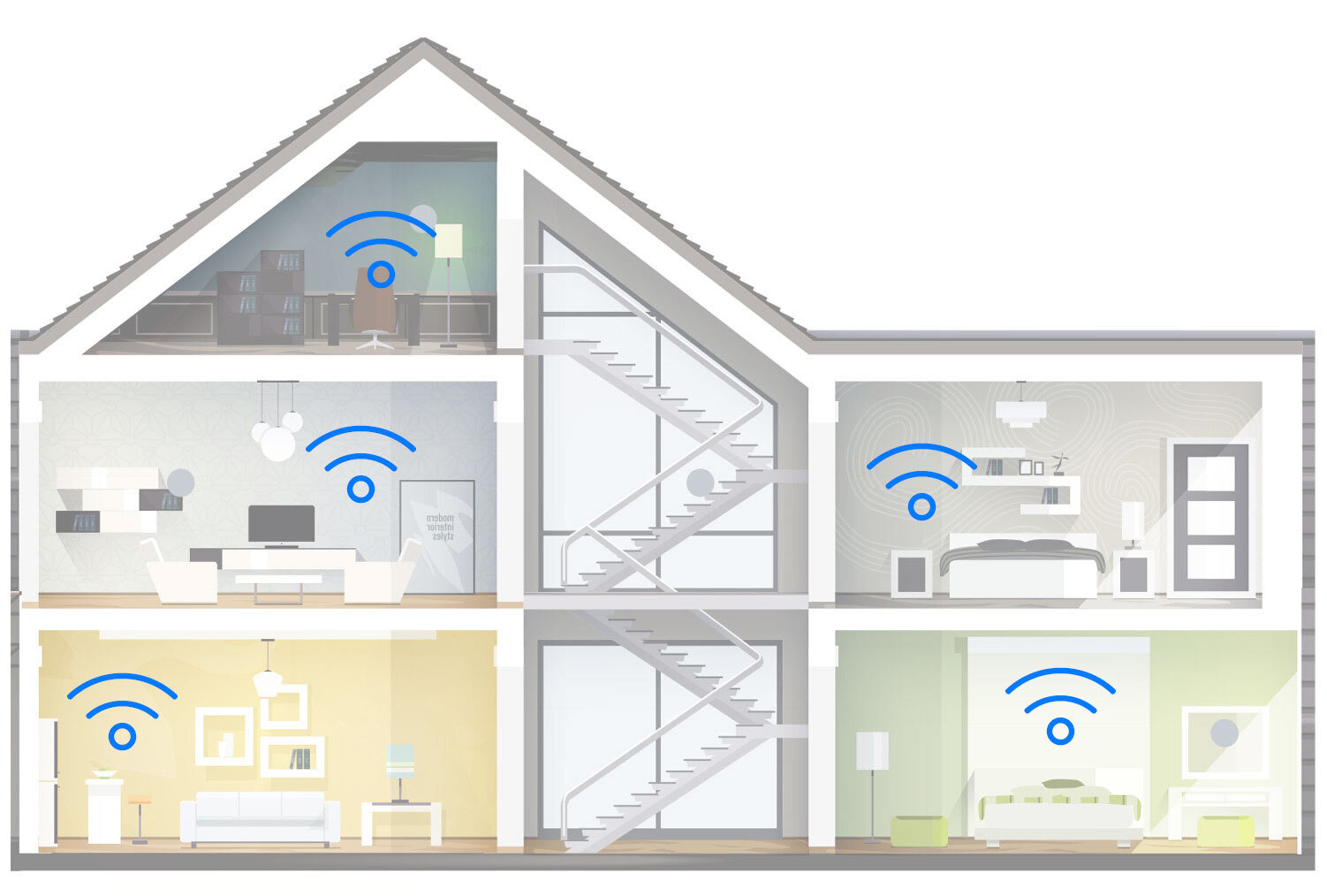




*The default of the device is Connection Unit mode. To switch to Repeater mode, connect the device to the power supply, press the button five times in 3 seconds, and pair the device with the app.
Replace your traditional thermostat with our Smart Thermostat with advanced functions for greater precision room temperature control, and air quality.
Control the temperature in every room without the need for any masonry or electrical work . Our Smart Valves are compatible with all types of radiators and products by major hydraulic valve manufacturers.
The Connection Unit is connected to the home router and is indispensable for controlling all the other devices in the system wherever and whenever you want directly from your smartphone via App.
Get the most out of your heating system with our modulating boiler and heat pump starter, which will allow you to optimise the use and activation of your boiler or any other heat generator.
Find out the solution
best suited to you
Frequent questions
The Connection Unit is the system controller, which allows every IRSAP NOW device to communicate with the others and provides the necessary information to each component of the system so that it works at its best to achieve the desired comfort. Every setting in the app can only be communicated to the devices through the Connection Unit, thus making it the essential device for the operation of the IRSAP NOW System. The Connection Unit is also a backup for the "house" settings (amount of items connected, time slots, geofencing, etc), so the system will run even in the event of an Internet connection loss.
The Connection Unit is a compact device (104 x 48 x 28 mm), and it is shipped with the following accessories: 1 Ethernet cable, 1 USB/ micro USB cable, 1 power supply, 1 EU plug adapter, 1 UK plug adapter, QR code for instructions.
The Connection Unit works by connecting to an electrical outlet and an Ethernet cable to be connected to the router.
Alternatively, if your router is set up, you can power the Connection Unit by connecting the USB cable directly to the router.
The Connection Unit is shipped with the following accessories: 1 Ethernet cable, 1 USB/ micro USB cable, 1 power supply, 1 EU plug adapter, 1 UK plug adapter, QR code for instructions.
If you decide to replace the router, you can simply connect the Connection Unit Ethernet cable to the new router.
The associated devices and the saved settings will not be cancelled from the app.
You can check the correct connection of the devices through the operating LED (find more information about the LED in the questions in this section);
In case an error is detected, you will also receive the relevant notification through the IRSAP NOW App.
The Connection Unit communicates with IRSAP NOW devices via RF (radio frequency, 868Mhz).
Connect the Connection Unit to the router and power supply;
Power with connection to the router: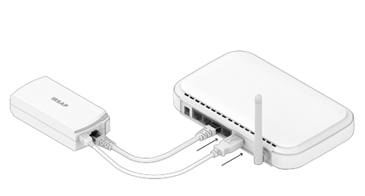
Power supply with power grid connection (EU adapter, top right UK adapter):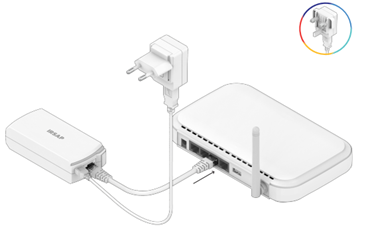
Check the connection: the LED signal will be flashing red;
Download the IRSAP NOW app, set up your home and add the Connection Unit: follow the video wizard and frame the QR code you find in the package, this will record and associate the Connection Unit with your home system.
The LED light will be green.
For the optimal operation of communication between NOW devices, we recommend you to place the Connection Unit in the center of the System, so that the communication (radio frequency transmission) is uniform between all the installed devices.
In general, the range of the Connection Unit is about 10 meters, however the width could be reduced due to the structure of the building (e.g. thick or stone walls, presence of metal/shielding panels).
If you need to extend or strengthen the signal, you can add one Connection Unit to your system and activate it in Repeater mode.
Unfortunately, the Connection Unit cannot be connected to a WiFi network, but only to a router;
However, among the connection unit accessories supplied you will also find an Ethernet cable.